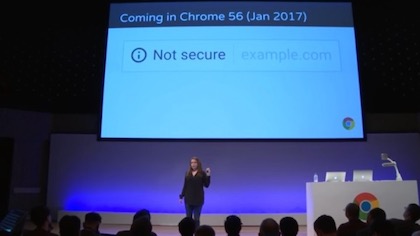Why does my website say not secure?
If you collect information from visitors on your website, such as passwords or if you're selling products and collecting payment information on your website, then you'll want to pay close attention to the new update to Google's Chrome browser, version 56 released to millions of users in Jan 2017. It's all about security and supports the Google mission of providing their users the best user experience possible, and in this case it's about making them feel secure when they visit your website. If your site lacks the proper encryption, visitors now see a “Not Secure” browser warning in their URL bar.
In order to fix this you need to have an SSL certificate installed. Some hosting solutions allow you to click through to add this to your site, but many do not and it can be fairly tricky to add them. There's server configurations, the certificate files need to be in specific locations on your server, and if it isn't perfect you'll end up with a server 500 error and your site will be down.
In order to help facilitate the movement to SSL and a more secure internet, we created an article about adding SSL to your site for free, which you can follow along if you are a do it yourselfer. This solution uses Let's Encrypt, a certificate authority that provides free X.509 certificates for Transport Layer Security (TLS) encryption via an automated process designed to eliminate the current complex process of manual creation, validation, signing, installation, and renewal of certificates for secure websites.
If all of that is too complicated or you just want someobody to take care of it for you, depending on your situation it may only take us an hour or $75 to do it for you. You can fill out the form to SSL your site here.