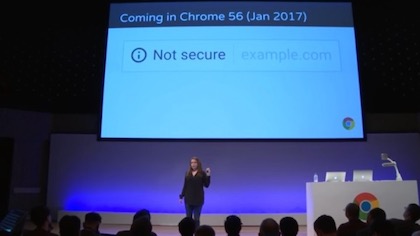Why does my website say not secure?
If your website collects information from visitors like passwords or payment information then you'll want to pay attention to Google's recent Jan 2017 update on their Chrome browser version 56. It's all about security and making their Googlers feel safe. Since Chrome is the most prevalent browser, it's important to pay attention to this, and in this article is a link showing you how to fix it if it's happening on your site.